Most of us should know that there are 2 main categories of network switches, the Unmanaged Switch & the Managed Switch. However, sometimes we struggle to understand when to use a managed switch.
In this article, we will look at 3 key reasons why a managed switch is required in a network topology. Hopefully, after this, you can make use of these 3 key reasons to identify when a managed switch should be used.
Reason 1 – Building network redundancy
Not every type of network topology provides a redundancy mechanism. And what that means is that they will often have a single point of failure – where if one network switch fails, it will stop the entire network from working. Some examples of network topology without redundancy include Bus, Star and Tree etc.
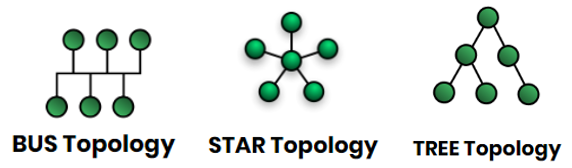
To provide more than a single point of failure, network topology with redundancy mechanisms such as the Ring, Mesh and Hybrid must be used. Managed Switches can support such network topologies through different network protocols. Examples of the protocols include Media Redundancy Protocol (MRP), Rapid Spanning Tree Protocol (RSTP), etc.
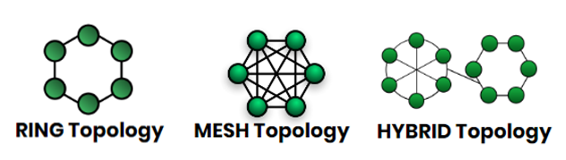
Reason 2 – Acquire and provide data for network diagnostics
As Lord Kelvin puts it, “To measure is to know. If you cannot measure it, you cannot improve it.” Similarly, we need to know the diagnostic data of our network topology, to understand its status and improve it.
A Managed Switch provides important information that can help us to monitor the network topology and call for maintenance before full failure of the system happens. This could be classified as predictive maintenance, which brings great reliability benefits.
Some key diagnostic information includes:
- Port connection status
- Redundancy connection status
- Power supply status (Interruptions)
The acquisition of these information could also be achieved through different automation protocols such as MODBUS, Profinet, Ethernet/IP etc.
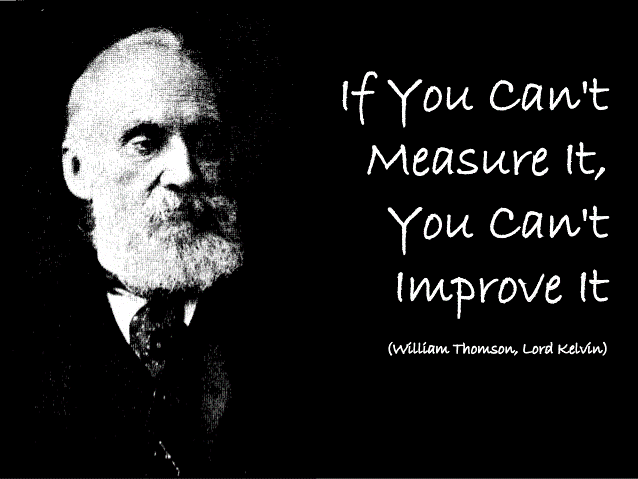
Reason 3 – Security features
Managed switches offer security features such as user-interface & port security.
A user-interface security prevents any unauthorised access into the switch management and configuration. While port security allows only devices with a registered MAC-address to send and receive data packets through the network switches.

Summary
There are many other applications of Managed Switches, such as the use of Layer 3 & VLAN applications, which are critical for big networks. In Phoenix Contact, we provide a good range of network switches for different applications that you might have. Find out more in the following link or contact us at Phoenix Contact SEA.



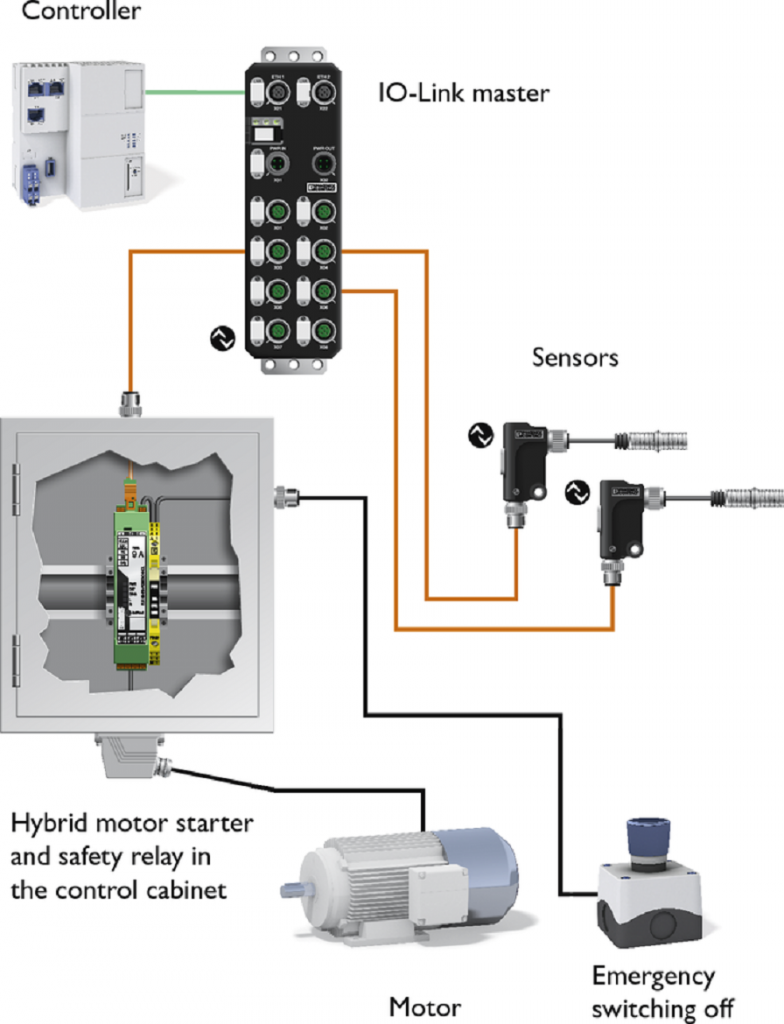























 One of the advantages PLC Logic has over the many smart relays in the market is that the relays are pluggable and replaceable. This solves the problem of the need to change the whole smart relay module in the event of a faulty relay. This translates to lower replacement cost. More importantly, downtime is greatly reduced and one just needs to change a relay instead of reprogramming the smart relay if the unfortunate relay gets faulty.
One of the advantages PLC Logic has over the many smart relays in the market is that the relays are pluggable and replaceable. This solves the problem of the need to change the whole smart relay module in the event of a faulty relay. This translates to lower replacement cost. More importantly, downtime is greatly reduced and one just needs to change a relay instead of reprogramming the smart relay if the unfortunate relay gets faulty.



 For many years, Phoenix Contact has been a reliable partner of the Railway Industry, supplying products such as Power Supply Unit, Terminal Blocks, Heavy Duty Connectors for railway applications. In the recent years, Phoenix Contact has invested a significant amount of effort to create innovative products such as controllers and ethernet switches for automation applications.
For many years, Phoenix Contact has been a reliable partner of the Railway Industry, supplying products such as Power Supply Unit, Terminal Blocks, Heavy Duty Connectors for railway applications. In the recent years, Phoenix Contact has invested a significant amount of effort to create innovative products such as controllers and ethernet switches for automation applications. The new FL 2000 Managed Switch was officially launched in April 2017 during the Hannover Fair. This new series of Ethernet Switch was specifically developed to bridge the gap between simple unmanaged switches and complex managed switches which are already available within Phoenix Contact product portfolio.
The new FL 2000 Managed Switch was officially launched in April 2017 during the Hannover Fair. This new series of Ethernet Switch was specifically developed to bridge the gap between simple unmanaged switches and complex managed switches which are already available within Phoenix Contact product portfolio.