Written by Scott Mulholland, Product Manager- Industrial Components
Good morning everyone. If you’re reading this, you survived the weekend. Perhaps like me, you watched incredulously as your neighbour excitedly covered the whole frontage of their house in Christmas paraphernalia in the first half of November. Be vigilant, these people walk among us.
Anyway, back to reality.

A significant amount of effort goes into maintaining and developing our website to help you find the right products for your applications. It’s one of our best kept secrets that we have a suite of product configurators that all reside in the same place on our website.
If you go to the Phoenix Contact UK homepage and select the ‘Products’ drop down button, you will be presented with the image below. On the right of the screen you will also see ‘ADDITIONAL RESOURCES’ and below that ‘Configurators’. This is where they all live.
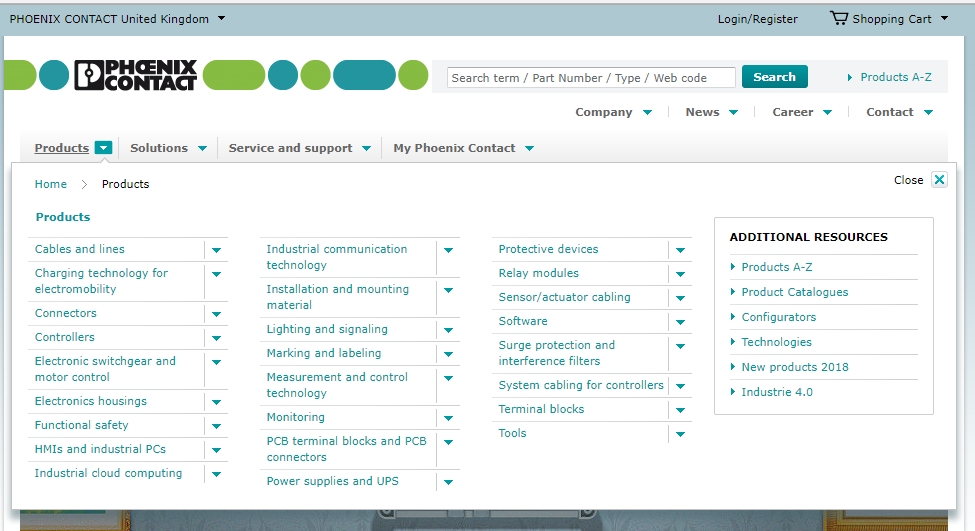
Specifically, I’d like to bring to your attention our new ‘Heavycon’ heavy duty connector 3D configurator. To get to it, please select ‘Configurators’.
And then select ‘connectors’
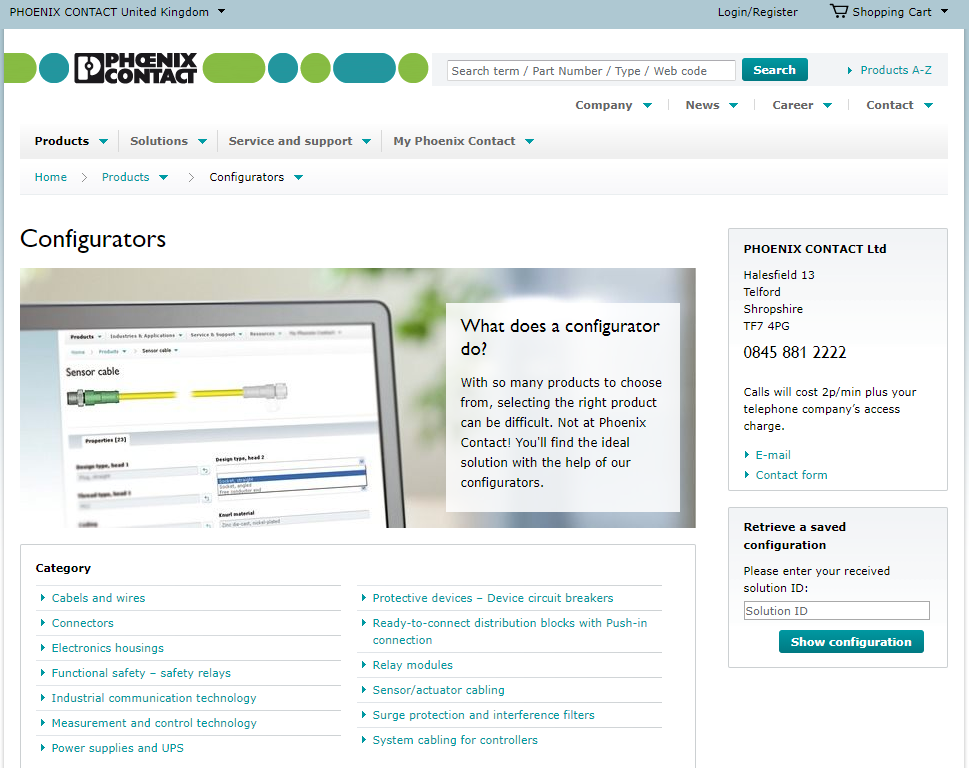
Select 3D heavy-duty connectors, and that’s it.
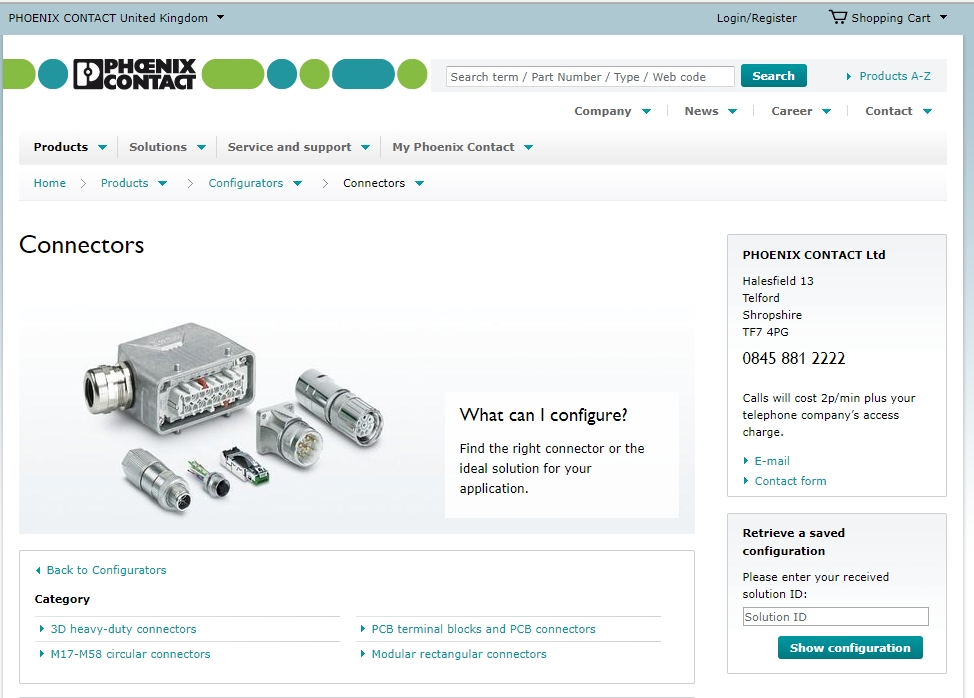
I won’t put any more screen shots up because now you’ll be ready to use the configurator yourself.
The Phoenix Contact HEAVYCON product range is vast and making the right selection of housings and inserts might seem daunting at first. There are just so many variables to consider- such has number of ways, fixed number of poles or modular inserts, connection technology, mounting orientation, housing material, to name but a few.
For me, where the configurator wins is that it only suggests components that are compatible with your previous selections. I would not bring this configurator to your attention if I did not use it extensively myself. It is intuitive and straight forward. In no time at all you will be configuring solutions using the drag and drop functionality, it only takes a few minutes.
Once you have your solution, the configurator really comes into its own. You will be able to :
- View the bill of materials that you’ve just selected and upload them into your shopping cart.
- Give your solution a name or part number and save it to order at any time in the future, it will be stored on your “My Phoenix Contact” profile (which will also be assigned a Phoenix Contact solution ID number).
- Download 2D and 3D popular data models to import into your CAD programs.
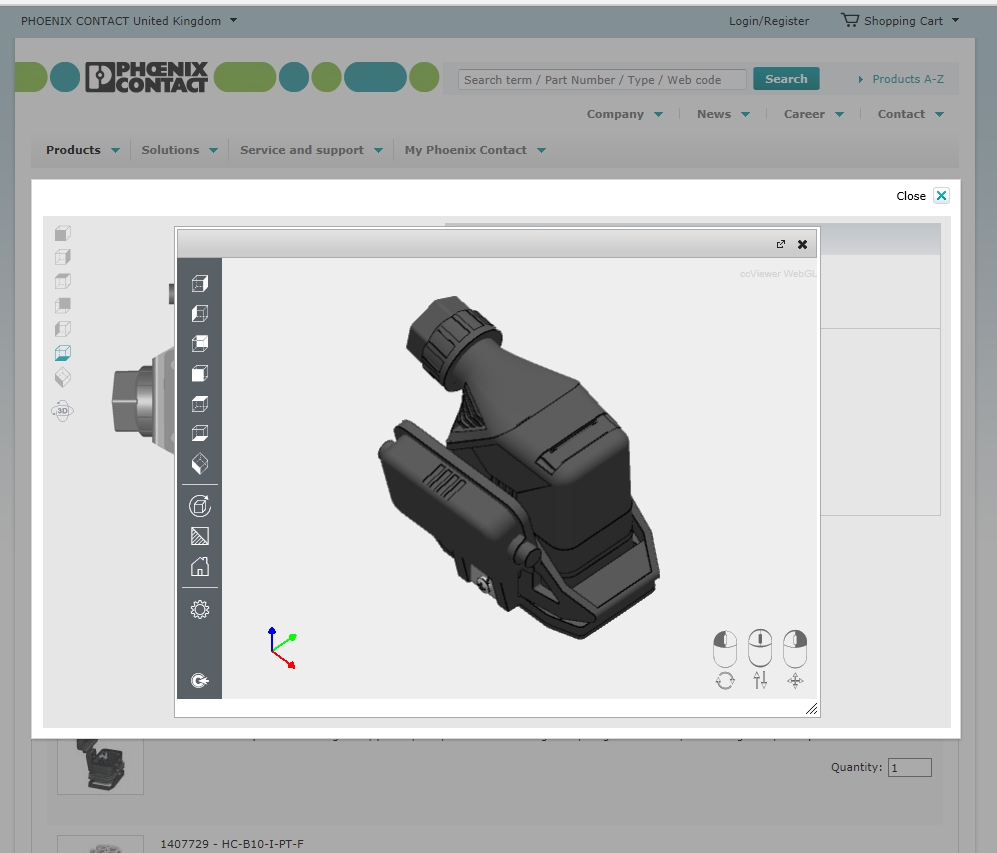
The best way to see how easy and quick this configurator is is to have a go yourself. I’m confident that you’ll see how useful this tool is.
If on the other hand you feel you’d like more information on this subject, or any of the other configurators, please contact your assigned Phoenix Contact sales engineer who will be happy to help you.
For more information on the Heavycon range of products, contact Scott on 07908 583 375 or email smulholland@phoenixcontact.com

