Written by Andy Maskell, Product Manager – I/O & Networks.
More and more people are managing machines and plants remotely due to time and the costs involved of being on site every time there is a potential problem. This is particularly crucial during the commissioning phase of a new installation where time is money!
I discuss this subject on a regular basis with customers who want a simple and easy to manage way of implementing remote access. They have enough to think about without adding to the workload or cost of a project. Remote access is not a new thing, but up to now it has been either limited in functionality or complex to configure.
mGuard Secure Cloud

The Mguard Secure Cloud is the latest offering within the Phoenix Contact remote access range.The cost savings are clear for everyone – No travel, reduced labour, reduced downtime, worldwide coverage.
Q: But this must be complicated and expensive …..?
A: No! The MGuard Secure Cloud is simple and free!!
The MGuard Cloud removes the mystery and complexity of managed VPN systems and provides a quick and easy solution for worldwide remote access. With the Cloud, your connections are managed for you.
All you have to do is follow the link: https://uk.cloud.mguard.com/index.php then just sign up and register your account. Enter your Mguard device details and follow the setup wizard.
The basic package offers one user session at a time, but you can create as many machine connections as you like. Upgrades are available so you can tailor it to your requirements.
This is how it works:
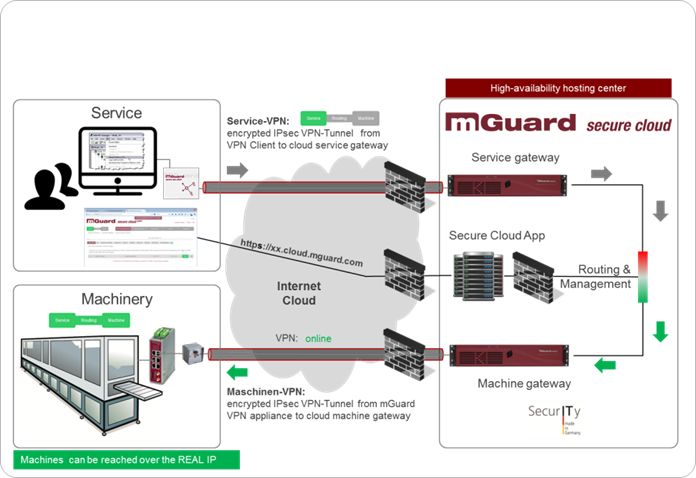
For more information, please contact Andy by email: amaskell@phoenixcontact.com or telephone 07584 235440.

